Steps to configure the Auditor on the Onboarding and register the Auditor to SAPN Portal for AC Disconnect
Background
Wattwatchers is a Technology Partner of SA Power Networks in its capacity of 'Relevant Agent' using Wattwatchers devices to perform the remote disconnection and reconnection under the South Australian Smarter Homes program.
Refer to our information on Solar Inverter Remote Disconnection Control for SA Smarter Homes for additional information and other supported methods and equipment.
This Application Note describes the implementation of the AC Disconnection method.
Relevant Agent Selection
The solar installer must select the Relevant Agent and Wattwatchers as the relevant technology when the equipment is registered with SA Power Networks as part of the standard network application process for grid-connected solar installations.
These steps include:
- Small Embedded Generation (SEG) approval using Wattwatchers as the relevant technology.
- Installation and commissioning of the solar disconnection equipment as per the relevant application notes.
- Submit the Electrical Certificate of Compliance (eCoC) and select Wattwatchers as the relevant technology.
More information on this can be found on the SA Power Networks Relevant Agent website.
Hardware Overview
Wattwatchers Auditor Device
The Wattwatchers Auditor 6M+3SW is used in combination with a Contactor to completely disconnect the AC Supply to the inverter.
The Contactor is installed downstream of the Solar Main Supply switch to completely disconnect the AC Supply to the inverter which causes the inverter to shutdown similar to when there is a grid outage.
The switching outputs are designed to support this application with Contactors supplied by Wattwatchers with a 240V coil control voltage.
Contactor Ratings
The Contactor must be rated to support the maximum voltage and current output applicable to the solar inverter equipment.
Wattwatchers supplies Contactors in the following configurations:
- Single Phase applications: Two Pole 240V 25A (1x NO with 1xNC) with 240V coil
- Three Phase applications: Three Pole 240V 25A (NO or NC) with 240V coil
Please contact us if other Contactor ratings or configurations are required.
Step 1 - Solar Inverter Configuration
No specific solar inverter configuration is required as the AC Disconnection method will simply switch off the inverter AC Supply and is similar to when there is a grid power outage.
Step 2 - Wattwatchers Auditor Installation
The Wattwatchers Auditor 6M+3SW is installed in the customer switchboard with an appropriate protection device such as an RCBO or Breaker depending on the local jurisdictional requirements.
The Contactor is installed downstream of the Solar Main Supply switch to completely disconnect the AC Supply to the inverter which causes the inverter to shutdown as would happen in a grid outage.
Current Transformers (CT clamps) are installed on the Solar AC Supply to monitor the generation and also on the Main Incoming Supply to monitor the total site load.
The equipment is installed as per the information provided in the Wattwatchers A6M+3SW Quick Start Guide and the Wiring Diagrams as follows.
AC Disconnection SLD for Single-Phase Supply with Single-Phase Solar Inverter
AC Disconnection SLD for Three-Phase Supply with Single-Phase Solar Inverter
AC Disconnection SLD for Three-Phase Supply with Three-Phase Solar Inverter
Step 3 - Wattwatchers Auditor Configuration
The Wattwatchers Onboarding application is used to configure the device as part of the normal installation process.
The following settings are required in the Wattwatchers Onboarding application for the SA Smarter Homes requirements.
Site Configuration
In the Start section of the Onboarding application, set the site address and timezone as follows.
Label/Name: Set this as the customer address including street name and suburb (eg: 123 Smith Street, Adelaide)
Timezone: Australia/Adelaide (or relevant local timezone if not installed in South Australia)
The following shows an example configuration.
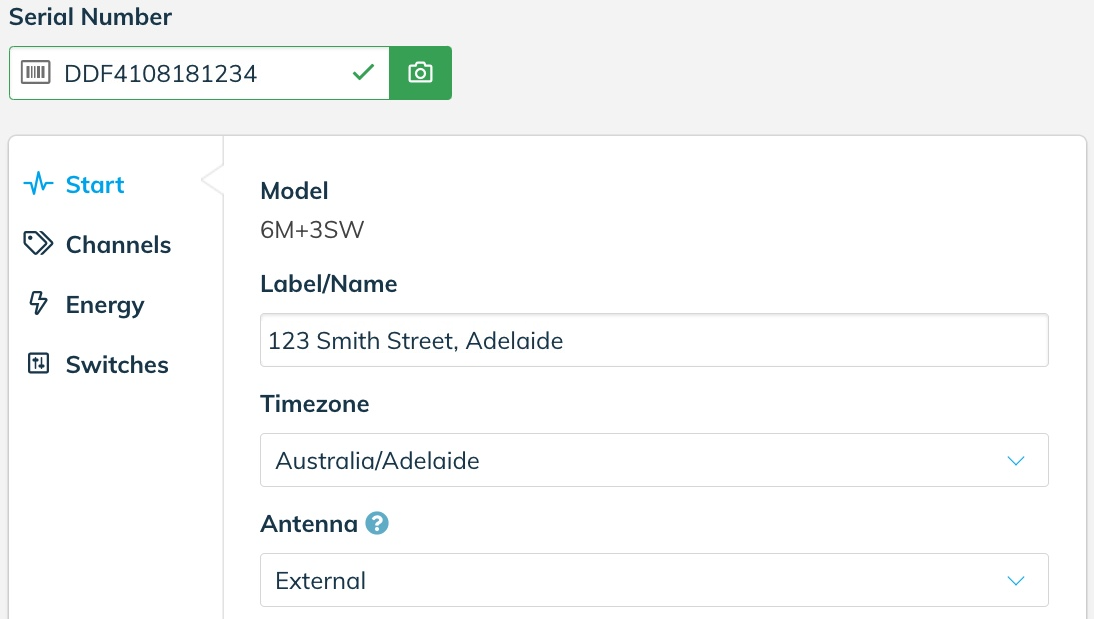
Press the Save button to store this configuration before moving to the next step.
Switches Configuration
In the Switches section of the Onboarding application, select the relevant Switch device (Switch 1, Switch 2 or Switch 3) depending on which switching interface the Contactor has been wired into. In all of the example wiring diagrams, this is Switch 1.
Category: Solar export control
Custom Label: User label for system (eg: Solar Inverter 1)
Contactor Type: Normally Closed
Solar Control Parameters
Control Method: AC Disconnect
Related NMI: Customer NMI
System AC Output (kW): Solar AC Output Rating (in integer or decimal format eg: 5 or 5.0)
The following shows an example configuration.
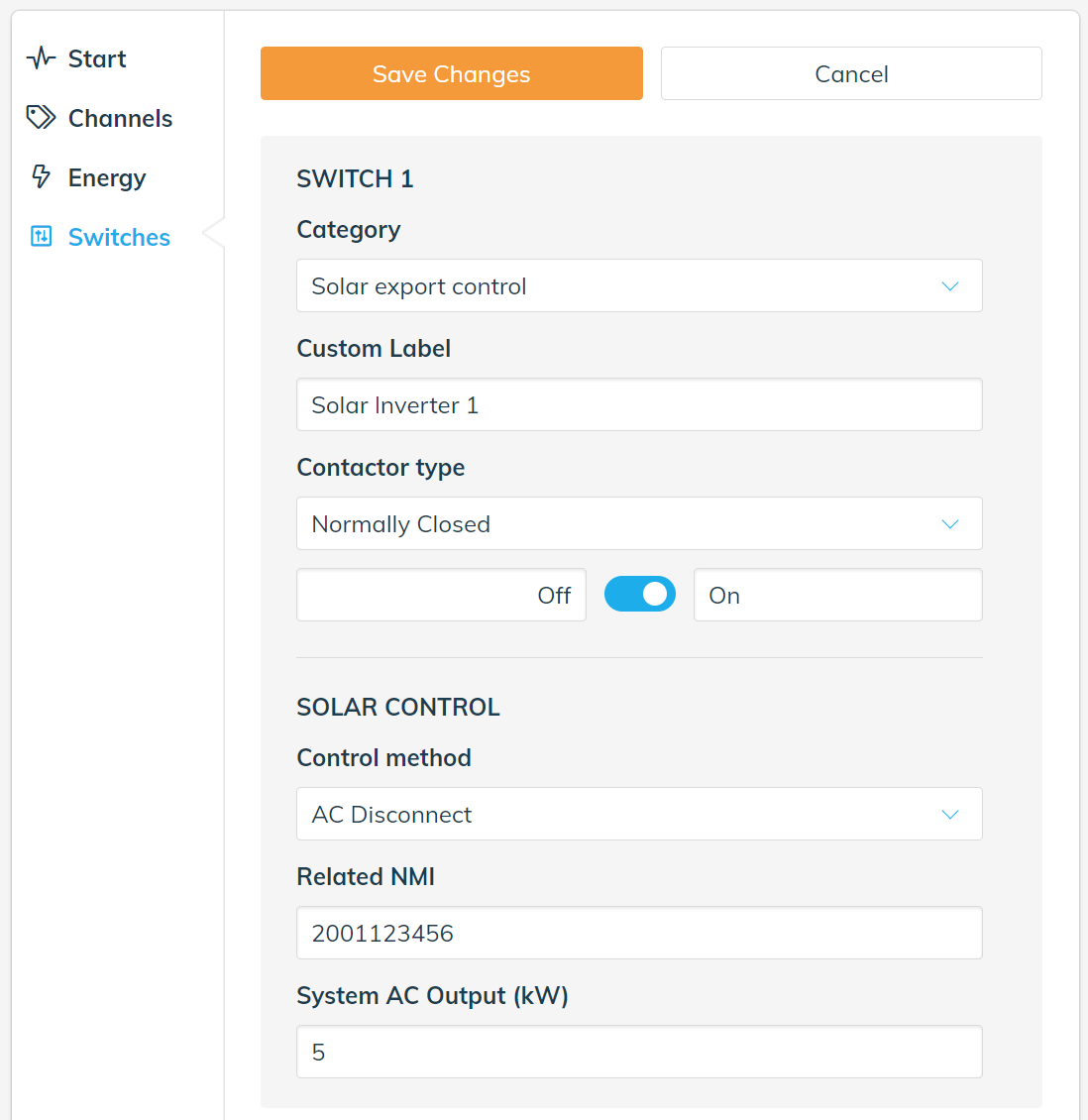
Press the Save button to store this configuration before moving to the next step.
Step 4 - System Commissioning Test
Using the Wattwatchers Onboarding application, the following process is performed.
- Navigate to the Energy section of the Onboarding application to display the current energy being generated by the solar system and note this value should be a positive value when the system is generating normally.
- Navigate to the Switches section of the Onboarding application and activate the disconnection function by selecting the control slider for the relevant switch and selecting OFF.
- The Contactor should operate within around 5-10 seconds and disconnect the solar inverter equipment.
- Navigate to the Energy section of the Onboarding application to display the current energy being generated by the solar system and ensure this value is zero.
- Navigate to the Switches section of the Onboarding application to reconnect the solar system by selecting the control slider for the relevant switch and selecting ON.
- The Contactor should operate within around 5-10 seconds to reconnect the solar inverter equipment.
- Navigate to the Energy section of the Onboarding application to display the current energy being generated by the solar system and note this value should increase as the solar inverter returns to normal operation.
Step 5 - Relevant Agent Registration
Wattwatchers supports multiple Relevant Agents. In the following example, SA Power Networks has been used as the Relevant Agent.
Please confirm the Relevant Agent and relevant technology selections with your Solar Retailer.
Solar Retailer Example with SA Power Networks as Relevant Agent
When registering the Embedded Generation equipment on the SA Power Networks Portal, select the preferred Relevant Agent (SA Power Networks in this example) with the option for Wattwatchers that is "Internet connected Wattwatchers Auditor 6M or 6W device with Contactor switching for all inverters, or connected to inverters DRM port for supported models" in this example.
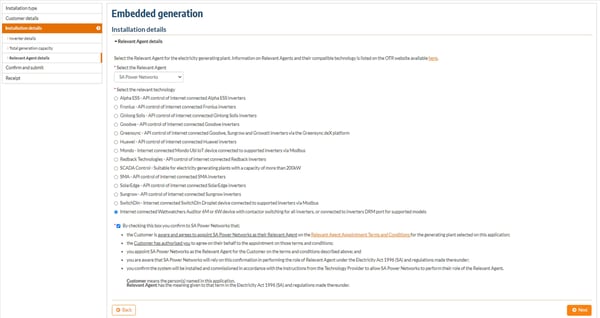
More Information or Support
Please contact us for additional information or assistance.