This article explains when an external antenna is required with cellular-communicating Wattwatchers Auditors
Wattwatchers Auditors perform best when they have a strong and reliable signal. The onboarding application provides a clear indication if signal quality is adequate. Fit an external antenna (for cellular models*) if you see this banner in Onboarding.
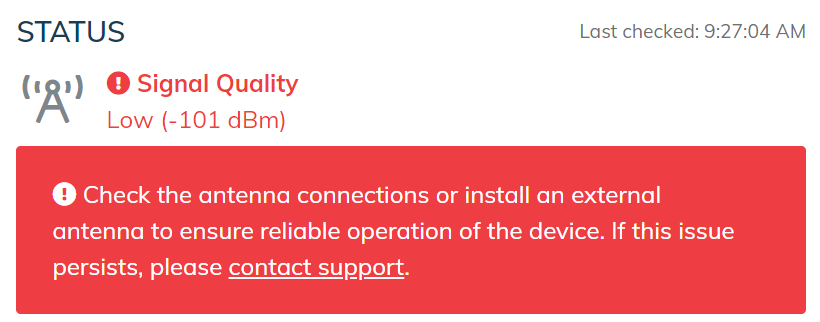
*NOTE: The solution for signal strength issues changes for Cellular and WiFi models. Auditors have two main communication types:
The 6M & 3R using 4G cellular communications
The Auditor 6M and 3R are supplied with a stub antenna that attaches to the front of the Auditor. To determine if an extended-range external antenna is required:
- Fully install and energise the Auditor with the stub-antenna fitted
- Enter the Auditor Serial number using the Onboarding application
- Close the switchboard cover and any external enclosures, such as a meter box door.
- Fit an external antenna if the Signal Quality is displayed as Low or Poor in Onboarding.
Pro-tip: always have an external antenna on hand in case it is required
The 6M & 3R Auditors use multiple telecommunications carriers, and select the best carrier based on signal strength at the location. Optus, Telstra and Vodafone are supported in Australia for the best possible coverage.
The 6W using WiFi communications
The Auditor 6W (WiFi-communicating) does NOT have provision for an external antenna. If a 6W has inadequate signal in onboarding then you have these options:
- Test the signal in onboarding with the cabinet door open. If the signal is adequate when the door is open, install the Auditor in a plastic enclosure outside the board.
- Boost the WiFi network using a repeater / extender.
- Relocate the Auditor to a location with better signal.
