- Service Desk
- Quick Answers
- Web Dashboard
How can I get a total of my usage on the Dashboard?
The Dashboard displays the total value of some key figures in the sidebar.
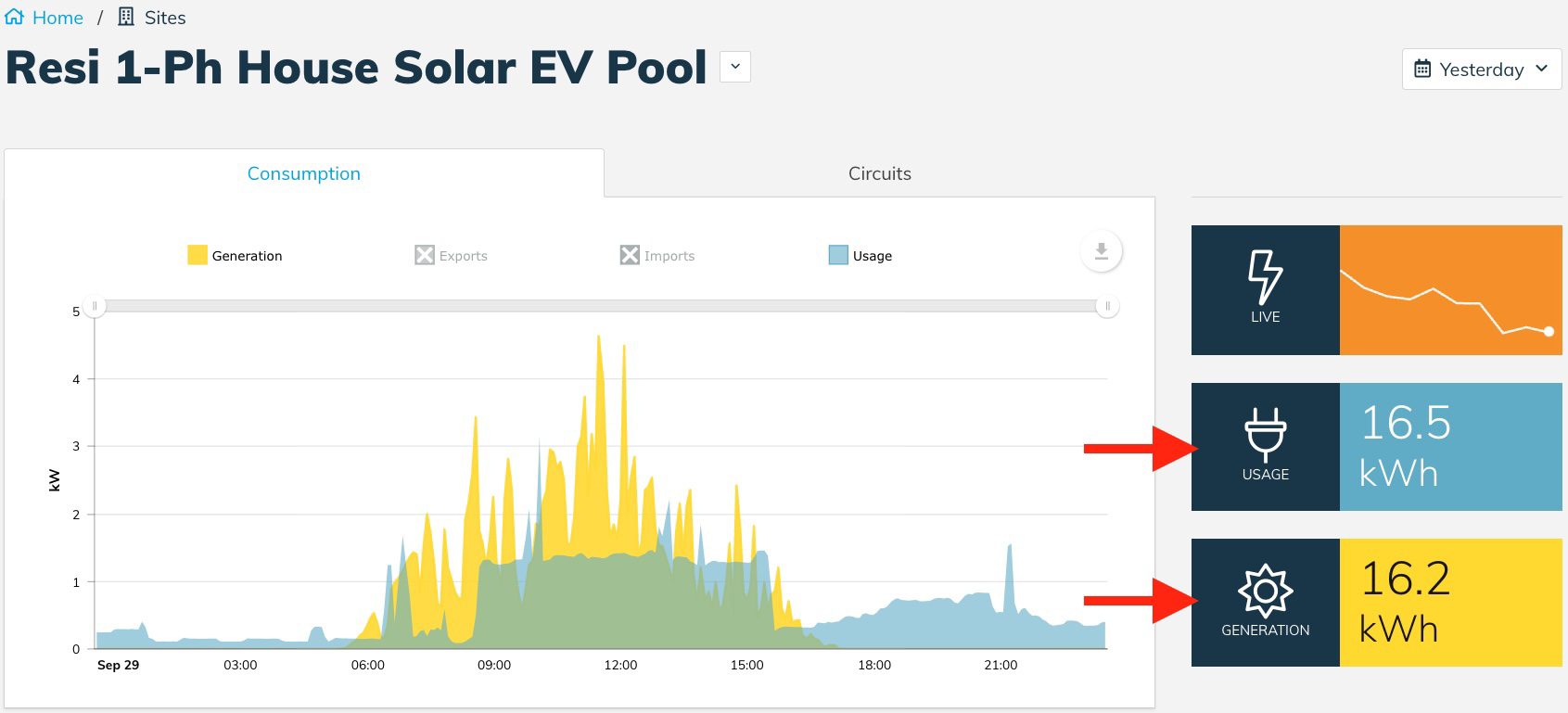
If the sidebar doesn’t include the value you need, you can also calculate the total values for either individual circuits or other aspects of your consumption by downloading your data to CSV and performing the calculations within your preferred spreadsheet software.
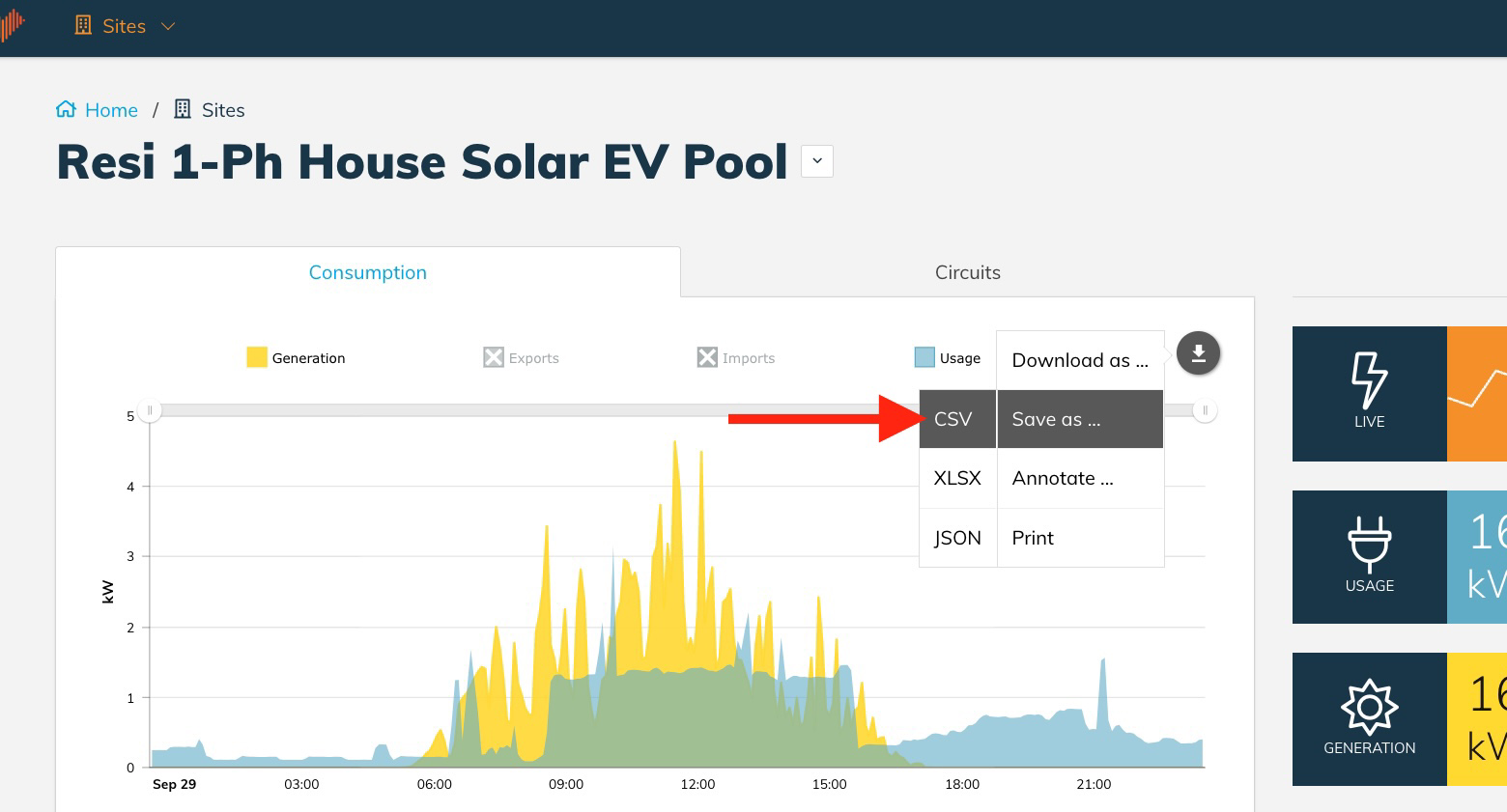
For instance, if you wish to work out the total usage (or generation) in a 3-phase system:
- Click the Chart actions button and choose "Save as... > CSV"
- Open the CSV in your preferred spreadsheet software (e.g. Microsoft Excel or Google Sheets)
- Create a new column
-
Sum the relevant value (i.e. kW or kWh) for each of the three channels attached to each phase in the new column
- Total the column (if required)