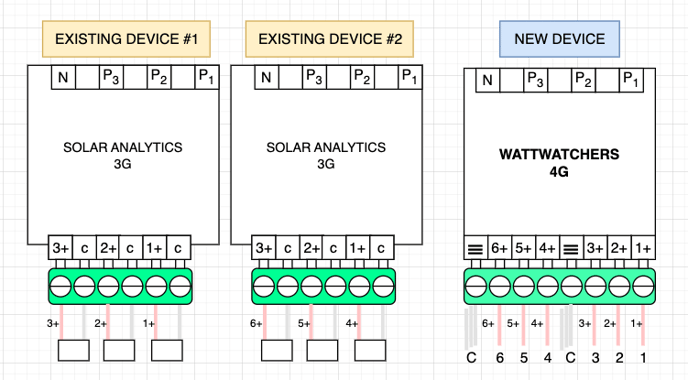How to swap the older 3G device with the newer 4G device
When you get the new 4G device from Wattwatchers, it should come with instructions. Listed below is a copy of those instructions for Solar Analytics customers and Wattwatchers customers.
FOR CUSTOMERS USING SOLAR ANALYTICS APP/SOFTWARE
6M devices
- Please download this PDF (Swapping a Solar Analytics 3G device with a Wattwatchers 4G device v.1.9 for Solar Analytics customers)
Rogowski devices
- Please download this PDF (Swapping a Solar Analytics Rogowski device with a Wattwatchers 4G A6RM Rogowski device v.1.0 for Solar Analytics customers)
Edge case
- Please follow this link How to swap 2x Solar Analytics (three-channel) devices for 1x six-channel Wattwatchers device for Solar Analytics customers)
FOR CUSTOMERS USING WATTWATCHERS APP/SOFTWARE
6M devices
-
Please download this PDF (Swapping a 3G Wattwatchers device with a 4G Wattwatcher device v.2.0 for Wattwatchers customers)
Rogowski devices
- Please download this PDF (Swapping a 3G Wattwatchers Rogowski device with a 4G Wattwatchers A6RM Rogowski device v.2.0 for Wattwatchers customers)
How to swap 2x Solar Analytics three-channel devices for 1x Wattwatchers 6M
Some customers who purchased older 3G Solar Analytics devices will notice they only have 3x channels (Room for 3x CTs max.) but the new 6M Wattwatchers device has 6 channels (Room for 6x CTs max.) This allows the customer to replace two of these older Solar Analytics devices with one 6M Wattwatchers device, but in order for this to happen, the customer will need to order an 8-pin CT plug from us. Once the 8-pin CT plug has been shipped, you will need to follow this diagram.
Instructions
Step 1. Label all CT cables going into the EXISTING DEVICE as per the diagram. This is so you will know exactly the position to wire them into for the new device.
Step 2. Remove the CT ends from the existing device plug and wire them into the new 8pin CT plug as per the diagram NEW DEVICE. Channels 1,2,3 white cable will go into the adjacent common and the same with Channels 4,5,6 will go into the adjacent common.
Step 3. Plug it back in and power up the device.
Step 4. Contact Solar Analytics so they can configure the new changes on the back end and let them know that you have converted two existing devices into the new Wattwatchers device.