- Service Desk
- Quick Answers
- General
How do I reset my password?
For users to reset password
- On the login screen click the 'Forgot Password' link.
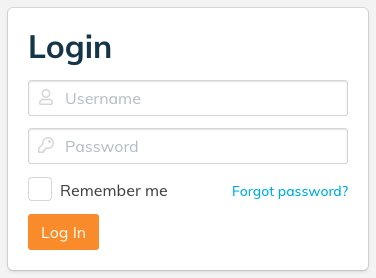
- On the forgot password enter your username and click submit.
(https://wattwatchers.app/forgot-password)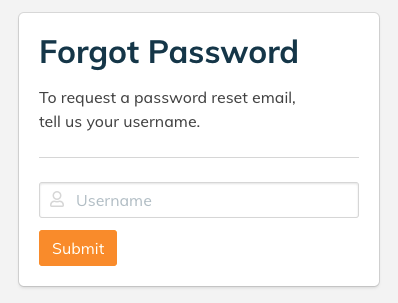
- If the reset request is successful you will be shown the below.
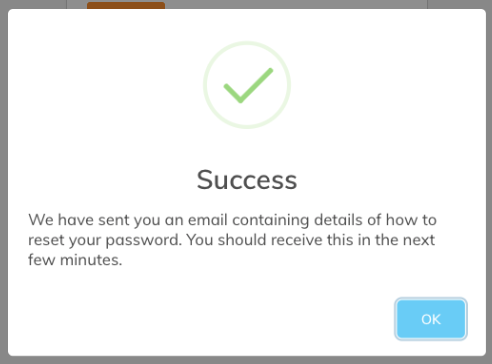
- Check your email associated with your username for the email and follow the password reset link contained within.
- Fill in the reset form to reset your password!
If you receive a message the token has expired, restart the process again.