The pattern of the status LEDs of the Auditor 6M and 3RM along with scenarios on how to troubleshoot common issues.
The pattern of the status LEDs of the Auditor 6M or 3RM
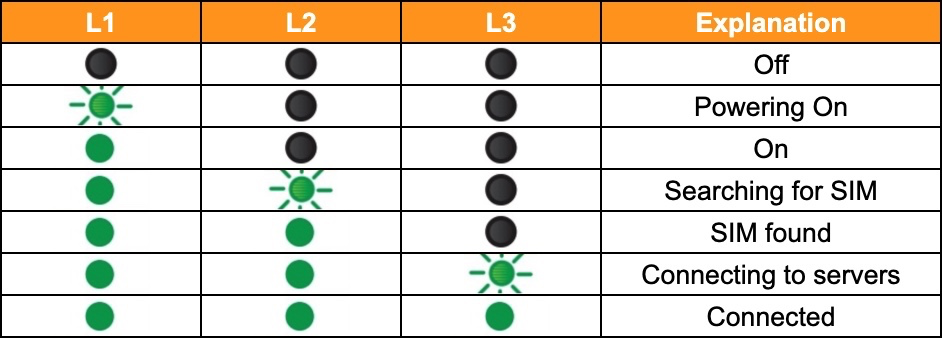
Scenario
L1 solid, L2 and L3 are off
- To resolve, power cycle the unit by switching it off for 5 minutes before switching it back on.
- If the issue persists, submit a support ticket via the link at the end of the article outlining the issue and the status of the LEDs so that we may assist you further.
L1 and/or L2 are off, L3 solid
- To resolve, confirm that voltage is present on the power supply to the device. If no voltage is detected, trace the connection and make sure the Auditor is powered correctly.
If voltage is present, move to the next step. - Power cycle the unit by switching it off for 5 minutes before switching it back on.
- If the issue persists, submit a support ticket via the link at the end of the article outlining the issue and the status of the LEDs so that we may assist you further.
L1 and L2 solid, L3 blinking/off
This pattern of the status LEDs indicates that the Auditor is struggling to communicate due to weak reception. To resolve, attach an external antenna to the Auditor to improve the reception.
Contact sales@wattwatchers.com.au to purchase an external or hi-gain antenna.
Got questions?
Submit a ticket to us via the link below:
https://service.wattwatchers.com.au/kb-tickets/new