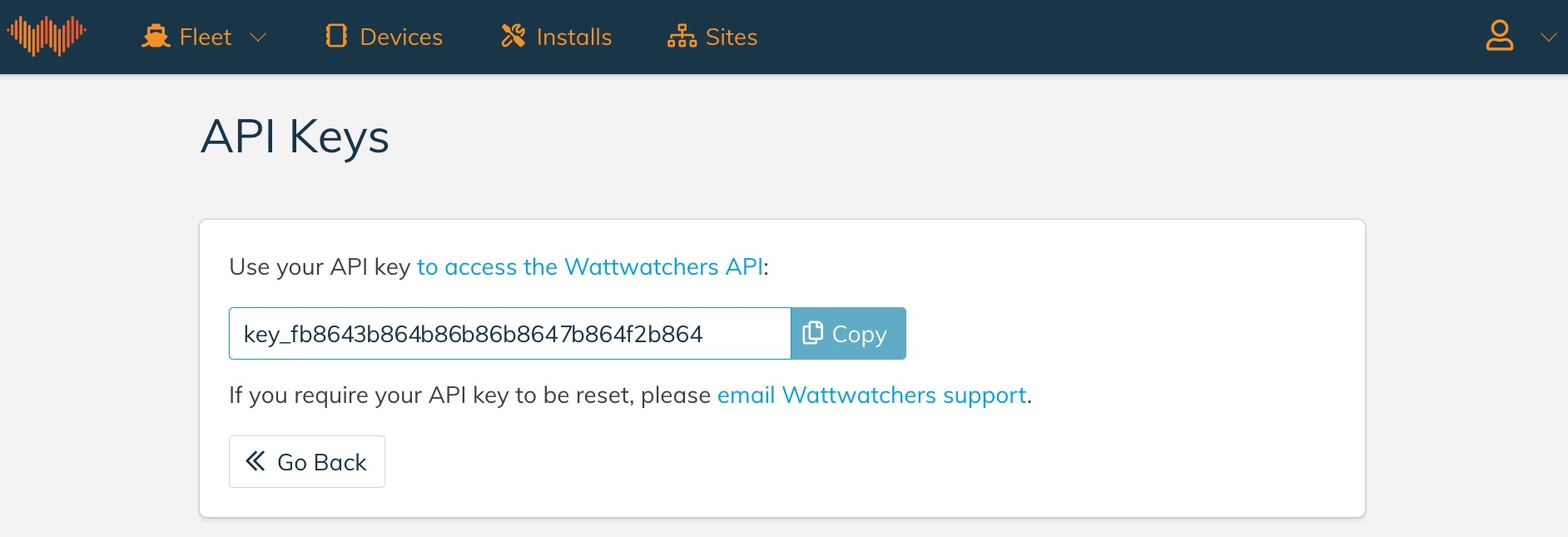How do I find my API keys?
For Fleet Managers: Explains how to get the Wattwatchers API keys for your own devices
API keys allow external software systems to access your Fleet’s data via the Wattwatchers API. Details of the API key and how it’s used with the API can be found in the API documentation on Authentication.
You may have multiple fleets, and each has its own unique API key.
Note: If you have purchased devices from Wattwatchers directly you will have a Fleet Manager account. A Fleet Manager account is required to obtain your API keys. Create a Fleet Manager Account here, if you have Wattwatchers devices.
If you don't have devices yet, you'll get an account upon purchase.
The API Key is essentially a password that provides access to all your device information.
Caution: Your API key gives access to all of your device data, configuration settings, and the interface for control. Store and share it securely at all times.
To ensure your data is secure we'll never share your full API keys on email. We provide your API keys in the Fleet Manager using SSL encryption - a secure method for communicating this information.
To get your API keys
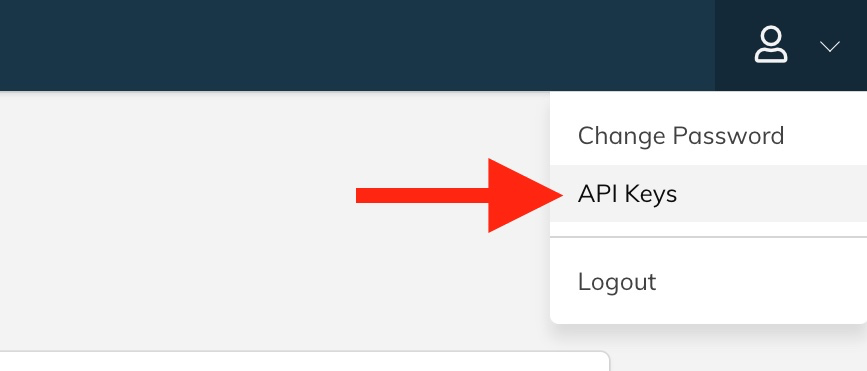
In the top right-hand corner of the Fleet Manager Console there is the User menu.
Select API keys
Your key will be displayed in a panel shown below, and can be easily copied. The example below is blank, but your API key will be visible to you.