Submit high resolution photos or images so that the Wattwatchers team can assist you.
Supplying our support or sales team with relevant high-resolution images, photos or diagrams with your enquiry helps us to assess the issue and provide responses more effectively.
In order for us to understand the broader context of the site, switchboard and any existing devices or equipment installed, the following should be provided:
- At least one photo at a distance to show the area around the switchboard.
- At least one photo close-up of the switchboard with the labels and ratings of the breakers and circuits clearly visible when zooming in.
- Repeat this process for each switchboard or where relevant equipment is installed.
- Ensure the original high resolution photos are attached with the "large" or "original" image size options depending on the options available on your device.
Sample images:
Example Photo at a distance
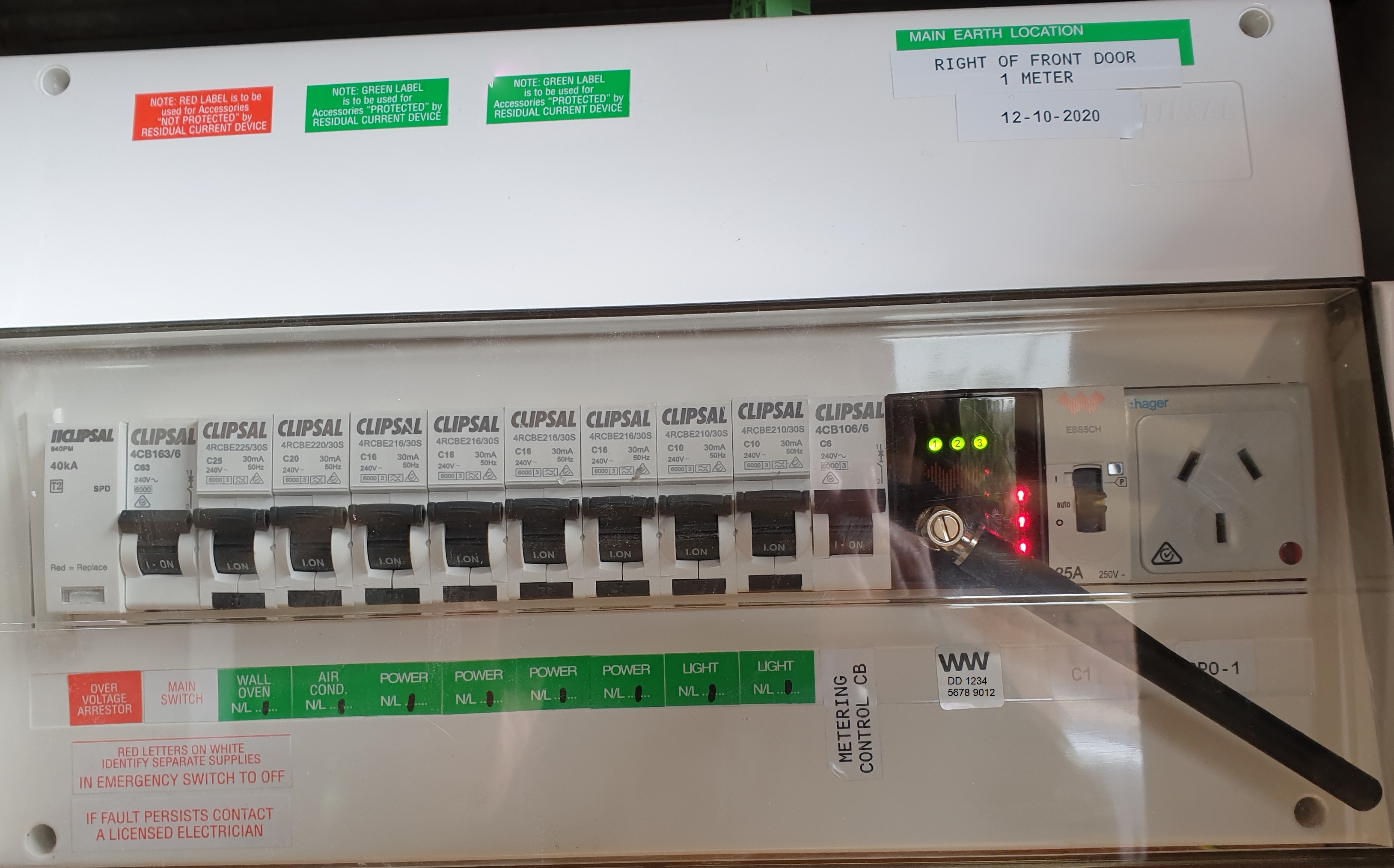
Example Photo close-up with labels and markings clearly visible
Submitting high-resolution image
Please follow the following guidelines to submit high-resolution images:
- Submit the request via this form.
- Submit the original photo or file instead of screenshots.
- Submit the photos or file as an attachment by clicking the ‘Choose Files’ button at the bottom of the form.