For installers to establish or reconnect the supported Auditors to the compatible Hardware via Modbus.
Auditor 6M+One has the capability to communicate to other supported devices via Modbus (RTU via RS485).
Things to confirm that Auditor 6M+One is able to communicate the supported devices:
- Make sure the device is listed on the list of supported devices.
- A correct polarity of the Modbus connections.
- A correct device Modbus ID on the supported device.
List of supported devices
CET Billing Meter
- PMC-220
- PMC-340-BA Three-Phase Direct Connect Meter
- PMC-340-BB Three-Phase CT Meter
The correct polarity for Modbus connections
Ensure the Modbus connections match the pin assignments in the tables below.
PMC-220
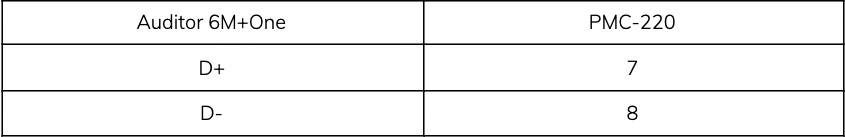
PMC-340-BA or BB
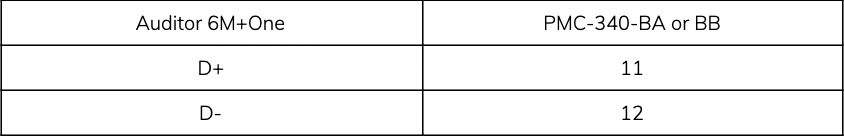
Correct device ID for the supported devices
In order for Auditor 6M+One to communicate with the supported devices, the supported devices need to have the correct Modbus Device ID. The Modbus Device ID of CET Billing Meters should be set by default to 100. Please confirm this address has been correctly set.
Please follow the steps below to configure the device ID of the CET Billing Meters:
- Hold the Enter (↵) for 2 seconds to enter the device settings
- Enter the password (PW) to enter the configuration mode.
The default password is 0000 - Press the Down button (▽) and look for the system setting (CoM SET), hit Enter (↵)
- Look for Id, hit Enter (↵)
- Make sure that the Id field is set to 100
As mentioned previously, the default Id should be 100. That being said, if it wasn’t and the issue is resolved by setting the Id to 100, we would appreciate it if you can report this incident to support@wattwatchers.com.au.
I have tried the steps above and the Modbus light is still Solid Red ...
After you have gone through all of the troubleshooting steps above, yet, the Modbus light is still Solid Red:
- Are all three lights, L1, L2, and L3, solid on the Auditor device?
If no,- Please allow some time as it may take up to 2 minutes for the Auditor 6M+One to boot up and fully connect to the Wattwatchers platform.
- If it has been more than 2 minutes and not all the lights are solid, where L3 is blinking, please try to boost the reception for the Auditor by attaching external or hi-gain antenna
- Switch off both the Auditor 6M+One and the Modbus for 30 seconds before switching it back on. It may take up to 2 minutes for the Auditor 6M+One to boot up and fully connect to the Wattwatchers platform.
- If you are on-site, please log a ticket with the following information:
- Mobile number
- Auditor 6M+One device ID (e.g., DD441…)
- Select ‘I need help with installation and commissioning’
- Remember to tick ‘☑ I am working on site and would appreciate a fast response’