- Service Desk
- Quick Answers
- Web Dashboard
Why is 'Dashboard' not an option when I log into wattwatchers.app?
For Fleet Managers: A site has not been created to view in your dashboard account. Add site and try again.
As a Fleet Manager when you log in at wattwatchers.app you will see this page
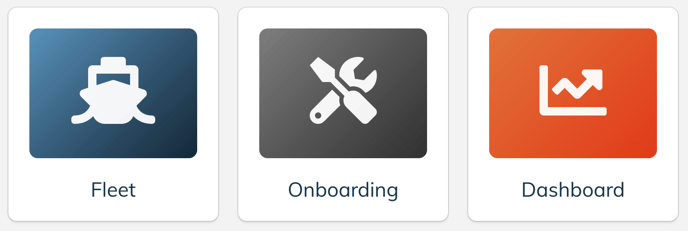
If the dashboard icon is not visible it usually means that there are no sites created in your account to view in the dashboard.
To create a site: log into the Fleet Manager ➡️Sites ➡️ Add site.
The next time you view this page the dashboard option will be there, if it is created with the same username (i.e. email address).