- Service Desk
- Quick Answers
- Web Dashboard
How do I change my Dashboard password?
After you have logged into the Dashboard, click on the Account/Profile menu—the “person” icon in the top right corner of the Dashboard:
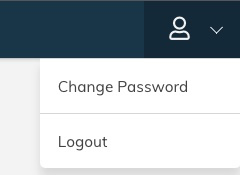
Profile/Account menu in the mydata.energy Dashboard
Choose “Change password” and follow the prompts.
If you have forgotten your password:
If you do not know your account credentials, you can follow the steps outlined in our Quick Answers: How do I reset my password?.